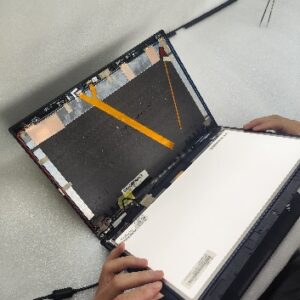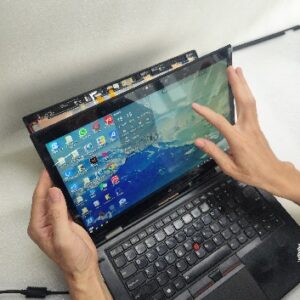Laptop LCD Screen Installation Guide
Welcome to Your New LCD Screen!
Thank you for choosing our high-quality LCD screens for your laptop. This guide is designed to help you install your new screen safely and correctly. Please read through these instructions carefully before beginning the installation process.
Safety First!
- Power Off: Ensure your laptop is completely powered off before starting.
- Remove Battery: Disconnect the battery or remove it from the laptop to prevent potential damage to the motherboard, which could result in a black screen or no display.
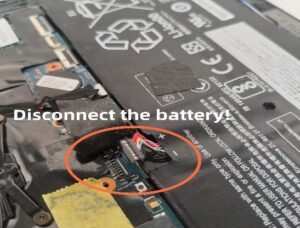
Installation Precautions:
- Connect and Test:Connect the new screen, test it for display and touch response, and then secure it with screws or adhesive tapes. TEST FIRST, THEN INSTALL IT!
- Secure Connections: Ensure all cables are correctly and firmly connected. If the screen flickers, clean the cable connectors and reconnect the screen.
- Install the screen: Make sure the screen bezel matches the casing tabs before using screws and tape to fix it. If not, the screen might lift and could break later.
|
|
|
|
|
1, Connect the screen |
2, Test the screen |
3, Install the screen |
Troubleshooting & Support
Common Issues:
- Black Screen or Dim Backlight: If the screen appears black or the backlight is very dim, do not connect to an external monitor as this will not resolve the issue. The laptop’s internal screen and external monitors use different interfaces on the motherboard and operate independently. Instead, reconnect the old screen to check if it is also dim.
Need Help?
If you encounter any issues during installation or have questions, our dedicated support team is here to assist you.
- Phone:
- Email:service@Youooh.com
- Website:www.Youooh.com
Stay Connected
We offer a wide range of laptop accessories, including screens, covers, keyboards, and display cables and so on. Our Lenovo LCD screens are a particular strength, with a variety of series available. If you need additional accessories, please contact us via email.
Thank You
We appreciate your business and are committed to providing you with the best products and support.