How to choose a laptop screen
The most important indicators for evaluating a Laptop screen are color gamut, resolution, refresh rate, screen type, color cast, and contrast.
Color gamut
Color gamut means the percentage of the color range that your device can display in a certain color space. For example, if the color gamut of a screen is 90% sRGB, it means that the color range that this monitor can display occupies 90% of the area within the sRGB space. In the same color space, the higher the color gamut of the screen, the wider the color range that can be displayed.
As we all know, the LCD panel itself does not emit light, but must be illuminated by the backlight to display the picture. The main backlight CCFT (Cold Cathode Fluorescent Tube) used in notebook screens is due to their limitations on fluorescent materials. The red light rendering ability is weak, and the color filter with which they are matched has a poor color mixing effect. The final color gamut ratio is not good, resulting in the lack of color gamut rendering ability of mainstream LCD monitors or TVs, and the color gamut range is only about 65% to 75% of the NTSC standard. So, generally speaking, a screen that can reach 72% NTSC color gamut (≈100% sRBG color gamut) is considered good (100% sRBG color gamut is better than 72% NTSC color gamut)
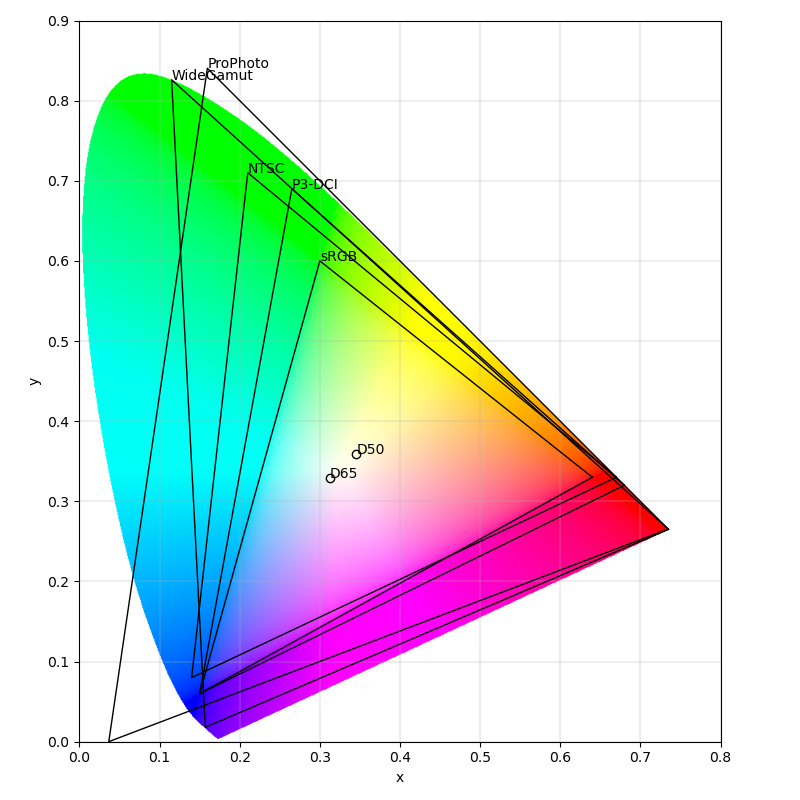
Resolution
Is the higher the resolution of a laptop screen, the better? This depends on the actual use needs and feelings. For example, graphic design, panoramic animation, cross-page complex file operations, programming and other work need to display as much content as possible on the screen, so a high-resolution screen is naturally suitable and can display more content at the same time. However, it should also be noted that many notebook products are equipped with 2K or 4K resolutions on 13-inch or even 11-inch screens in order to improve the product level, which may be a bit embarrassing on the Windows operating system. Due to the scaling mechanism of the Windows platform, the display area of the traditional Windows software interface is only related to pixels. The higher the pixel density (PPI), the smaller the display area. This results in insufficient display area on ultra-high-resolution screens, which causes obstacles to use. Especially when playing games, high resolution on small-size screens is not desirable. In addition, the higher the screen resolution, the greater the test on hardware performance, which may burden the system when running some high-load programs.
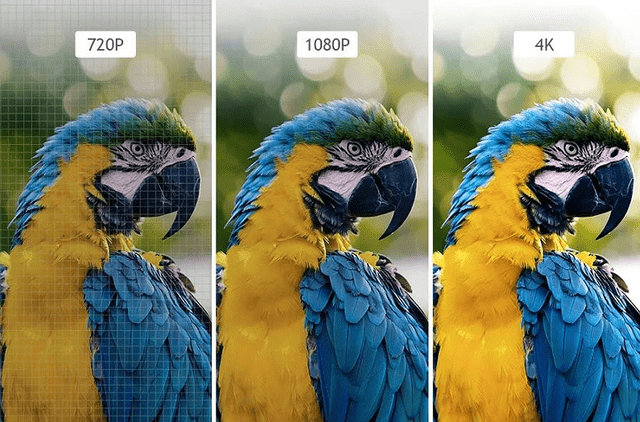
Refresh rate
The refresh rate represents the number of times the screen image is redrawn per second, in Hz (Hertz). The lower the screen refresh rate, the more severe the image jitter and tearing will become, and the faster the eyes will fatigue. The higher the refresh rate, the more stable the picture, the better the fluency, and the natural and clear the image display will be. In the game, the problem of screen freeze can be further solved, and the picture response is more sensitive, which can seize the initiative in e-sports competitions. The refresh rate of general laptops is around 60Hz, which is indeed smooth for the human eye. A refresh rate of more than 80Hz can completely eliminate the sense of screen jitter, and the human eye is relatively less prone to fatigue.
Here we also need to mention the concept of frame rate (FPS), which refers to the number of times the picture is updated per second. Usually when we see pictures one by one, these pictures are still, but if you want to make these pictures move, you have to let a group of pictures “flip pages” quickly within a period of time, such as flipping 24 pictures per second, so that the human eye can see a continuous animated picture (GIF). Each still picture is called a frame. In general games, we think that 60FPS is a relatively smooth standard, but in professional e-sports competitions, high FPS + high refresh rate screens allow players to see every detail more clearly in high-speed moving pictures, including the movement of targets, the control of crosshairs, etc. The refresh rate of the monitor is not always equivalent to FPS, because the refresh rate of the monitor is fixed and does not change with the changes in the image content. If the monitor refresh rate is 60Hz, and the frame rate of the graphics card rendering the image is 100FPS, the image seen by the end user is still 60FPS, which is why users will wonder: My gaming laptop graphics card performance is already very high, why do I feel that the frame number is still only 60 frames when running some games that do not lock the frame? At this time, if the refresh rate of the monitor is higher, such as on a monitor with a refresh rate of 144Hz, the situation will change greatly. When the graphics card performance is sufficient, it can exceed 144FPS when rendering the game screen, then the screen displayed in theory is also 144FPS. Therefore, when the game screen exceeds 60FPS, using a high refresh rate display can improve and enhance the gaming experience to a certain extent. So generally speaking, a screen with a refresh rate higher than 80HZ is considered good.
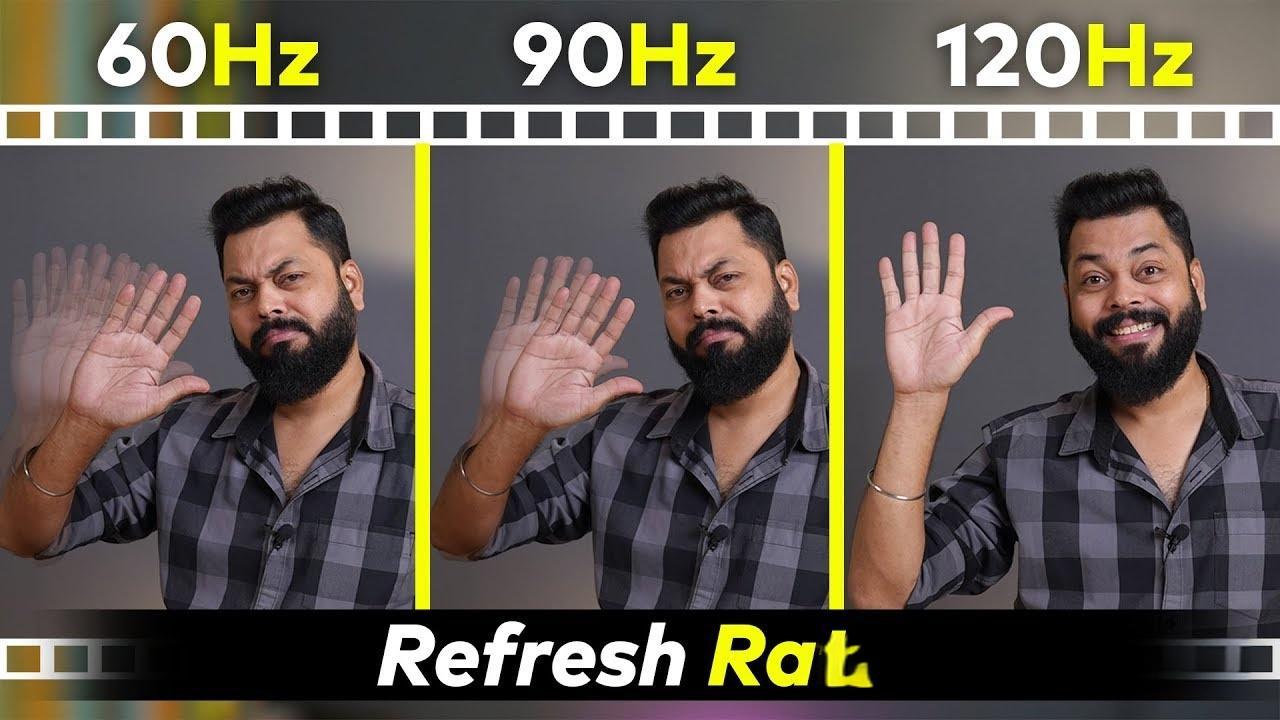
Screen type
Currently, there are two main screen types: TN and IPS. TN screens have a lower viewing angle, resulting in poor color reproduction, and the picture quality does not look so realistic. Color distortion is also more obvious. IPS screens generally have a larger viewing angle, higher color reproduction, and more realistic picture quality. Although TN screens have a poor viewing angle, their response speed is faster than IPS (TN screens generally have a response time of about 8ms, while IPS screens generally have a response time of about 25 to 40ms). Therefore, many gaming laptops use TN screens. The viewing angle of high-end TN screens is still slightly inferior, but the screen quality is not inferior to high-end IPS, so IPS is not necessarily the best choice. It depends on what the screen is used for.

Contrast
Contrast is a parameter that is easily overlooked, but it is a decisive factor in the overall image quality. The higher the contrast, the clearer the black and white contrast, which means that the text is clearer and sharper when reading, and it can reduce the occurrence of excessive black brightness when viewing pictures and videos. Contrast is expressed as a ratio, such as 800:1, 1000:1, 1300:1. Generally speaking, the higher the contrast, the better, and more than 1300:1 is considered quite good.


